Get Running Services using PowerShell Command
Get Running Services using PowerShell Command
 Reviewed by Haxbaba Tech
on
21:44
Rating:
Reviewed by Haxbaba Tech
on
21:44
Rating:
 Reviewed by Haxbaba Tech
on
21:44
Rating:
Reviewed by Haxbaba Tech
on
21:44
Rating:



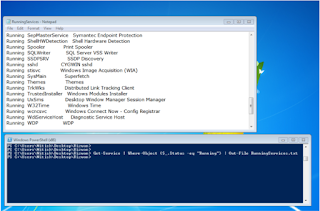

![BruteForce WiFi Passwords using Android [NO_ROOT]](https://blogger.googleusercontent.com/img/b/R29vZ2xl/AVvXsEh_oxFngX3AcbPxWgJR0uhh6nReeVYSkcyCt4VYR-D4FrVgOeWaO5C83paW_iQwndTHT5THOCrSgG-FiA7IivMxdkOKU9DBNLlNANedSpqC6Spbf0Etnm2QnuarKxakB-u4M8zqtgAibvtH/s72-c/1280.jpg)








No comments: