How To Root Android Phone or Tablet Without pc [Easiest Way]
Root your android device by using an application on the mobile itself
And no need of computer
And no need of computer
Before starting charge your device at least 20 percent
Step 1:
On Your Android Device Open
settings > security >Device > Administration >Unknown source
(tick to enable it)
Step 2 :
Download and install Kingroot APK on android device
Step 3 :
Open the app you will be able to see the following screen
Step 4 :
Now, tap on the ‘ ROOT ’ Button to begin the root process.
Step 5 :
Now, kingroot will start the rooting process
Step 6 :
Within a minute or two you will be able to see the Big Green Tick ,
Which signifies that your device is rooted Successfully.
Step 7 :
Restart your Android Device .
Congratulations Your Android Device Is Now Rooted
Step 8 :
Download Root checker application from store to check whether your device is rooted or not
*Keep In Mind :
Kingroot is very powerful tool, that allows you to root Android Devices
from android 2.3 to 5.1 Without any issues.
During this process there is no loss of data, it will not affect any of your contact or files.
Warranty void
Your android device warranty may be void after following the above
tutorial.
How To Root Android Phone or Tablet Without pc [Easiest Way]
![How To Root Android Phone or Tablet Without pc [Easiest Way]](https://blogger.googleusercontent.com/img/b/R29vZ2xl/AVvXsEgwwtRiR6BNW03alEnFFlh3g9Vi6aweIqMPl0LD2JbXZhl_s0uDZQkRQF8_rJ8QNb7sEg85GWRMglwUnRqQn3IUMoMg7s61jHX-FMlUSKj281TrKY5y5TKk6pex73hl_nzPWGr4mGYM-0tX/s72-c/Root-Android-Device-Without-PC.png) Reviewed by Haxbaba Tech
on
03:41
Rating:
Reviewed by Haxbaba Tech
on
03:41
Rating:
![How To Root Android Phone or Tablet Without pc [Easiest Way]](https://blogger.googleusercontent.com/img/b/R29vZ2xl/AVvXsEgwwtRiR6BNW03alEnFFlh3g9Vi6aweIqMPl0LD2JbXZhl_s0uDZQkRQF8_rJ8QNb7sEg85GWRMglwUnRqQn3IUMoMg7s61jHX-FMlUSKj281TrKY5y5TKk6pex73hl_nzPWGr4mGYM-0tX/s72-c/Root-Android-Device-Without-PC.png) Reviewed by Haxbaba Tech
on
03:41
Rating:
Reviewed by Haxbaba Tech
on
03:41
Rating:





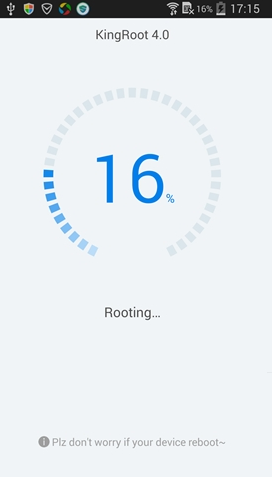
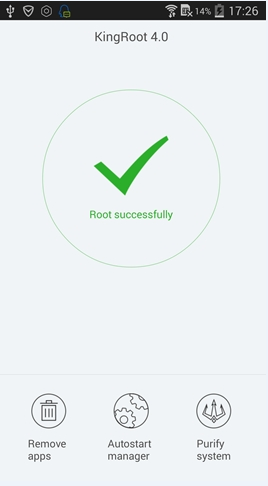




![BruteForce WiFi Passwords using Android [NO_ROOT]](https://blogger.googleusercontent.com/img/b/R29vZ2xl/AVvXsEh_oxFngX3AcbPxWgJR0uhh6nReeVYSkcyCt4VYR-D4FrVgOeWaO5C83paW_iQwndTHT5THOCrSgG-FiA7IivMxdkOKU9DBNLlNANedSpqC6Spbf0Etnm2QnuarKxakB-u4M8zqtgAibvtH/s72-c/1280.jpg)








No comments: