How to find the IP address of any website using CMD
In this tutorial i will show you how to find the IP address of of any website you want and find where the IP address originates from.
First method : Ping
Second method : Tracert
I will demostrate this tutorial with Google but you can use this method to find IP Address of any website like twitter, facebook etc.
So lets get started.
------------------------------------------------------------------------------------------------------------------------
Find IP address using CMD by Pinging method
------------------------------------------------------------------------------------------------------------------------
1. Go to Start > Type CMD and press Enter.
2. Now write Ping followed by website URL whose IP you want to find.
For eg. ping www.google.com

3. It will take less then a second and come up with the results as shown below.

------------------------------------------------------------------------------------------------------------------------
Find IP address using CMD by tracert method
The second picture shows what comes up.
Hope you like our work, do share with others too. Leave a comment below if you facing any problem at any step discussed above.
First method : Ping
Second method : Tracert
I will demostrate this tutorial with Google but you can use this method to find IP Address of any website like twitter, facebook etc.
So lets get started.
------------------------------------------------------------------------------------------------------------------------
Find IP address using CMD by Pinging method
------------------------------------------------------------------------------------------------------------------------
1. Go to Start > Type CMD and press Enter.
2. Now write Ping followed by website URL whose IP you want to find.
For eg. ping www.google.com


------------------------------------------------------------------------------------------------------------------------
Find IP address using CMD by tracert method
------------------------------------------------------------------------------------------------------------------------
And using this method instead of pinging the address shows you the fastest connection speed between servers/connections.
Open command prompt and type in tracert then type in the website URL for example
tracert www.google.com .
tracert www.google.com .
The second picture shows what comes up.
The IP address is what comes up next to where it says "tracing route to (the website you inserted)(the IP address).
Hope you like our work, do share with others too. Leave a comment below if you facing any problem at any step discussed above.
How to find the IP address of any website using CMD
 Reviewed by Haxbaba Tech
on
00:34
Rating:
Reviewed by Haxbaba Tech
on
00:34
Rating:
 Reviewed by Haxbaba Tech
on
00:34
Rating:
Reviewed by Haxbaba Tech
on
00:34
Rating:



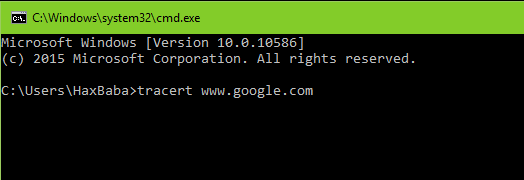
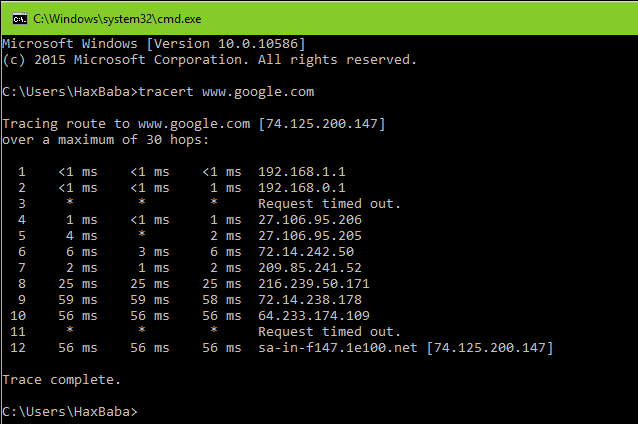

![BruteForce WiFi Passwords using Android [NO_ROOT]](https://blogger.googleusercontent.com/img/b/R29vZ2xl/AVvXsEh_oxFngX3AcbPxWgJR0uhh6nReeVYSkcyCt4VYR-D4FrVgOeWaO5C83paW_iQwndTHT5THOCrSgG-FiA7IivMxdkOKU9DBNLlNANedSpqC6Spbf0Etnm2QnuarKxakB-u4M8zqtgAibvtH/s72-c/1280.jpg)








No comments: